How Can We Help?
How to check/change your PHP version
Checking a PHP version
- Login to cPanel with you normal username and password
- Click on “Select PHP Version”
You will then see the PHP version
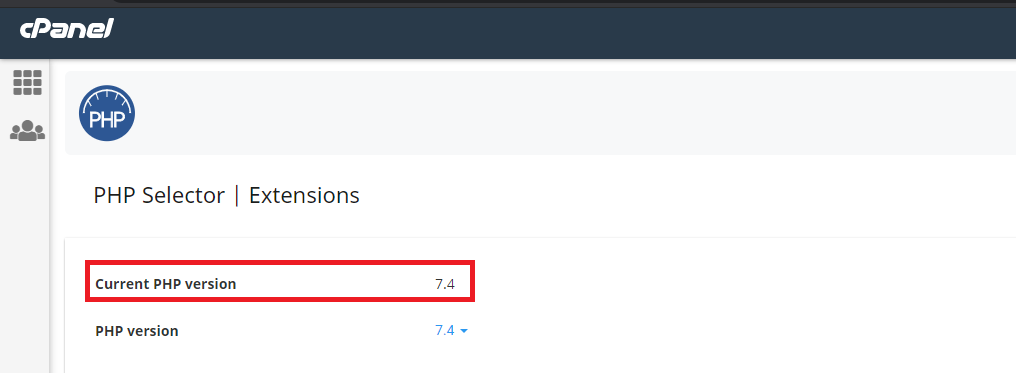
Changing a PHP version
- In the same interface as above, click on the blue drop down icon next to “PHP version”, and select your desired PHP version
- Click on “Set as current”
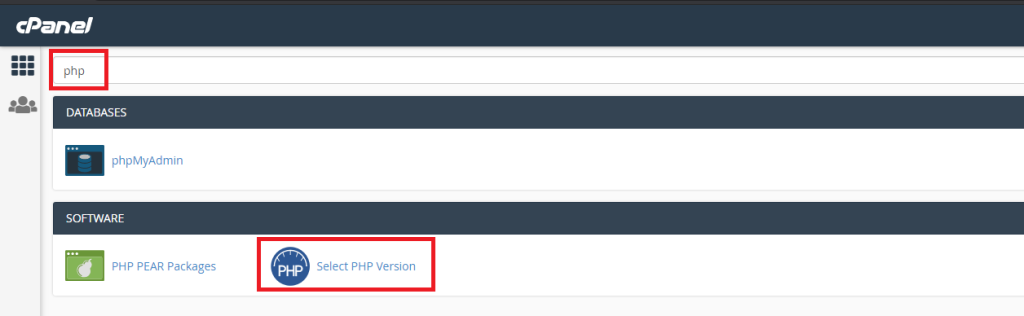
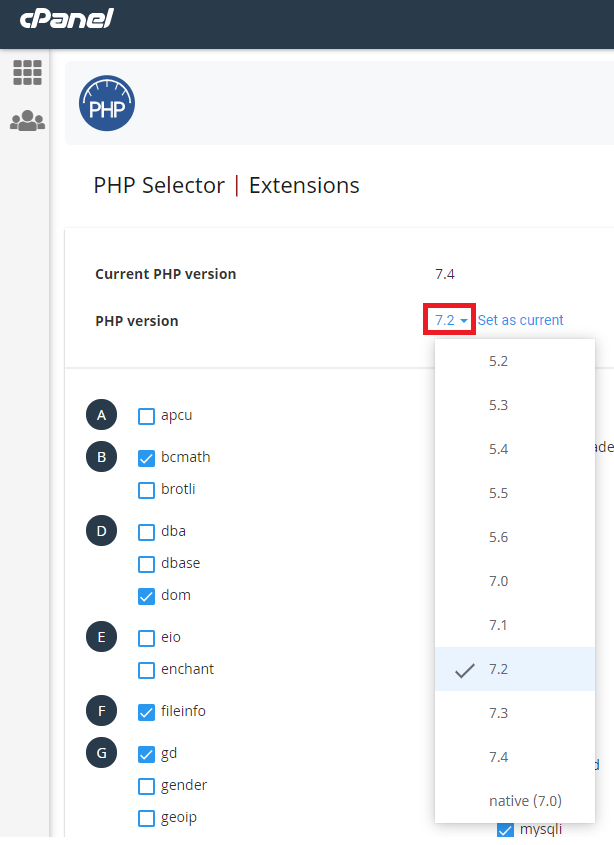
The PHP version will then have changed.



