How to create/modify .htaccess
To create/modify your .htaccess file log into cPanel and navigate to File Manager
By default hidden files are not shown inside cPanel. Inside File Manager click top right Settings and enable Show Hidden Files (dotfiles)
Now if you already have a .htaccess file you should see it and can edit the file
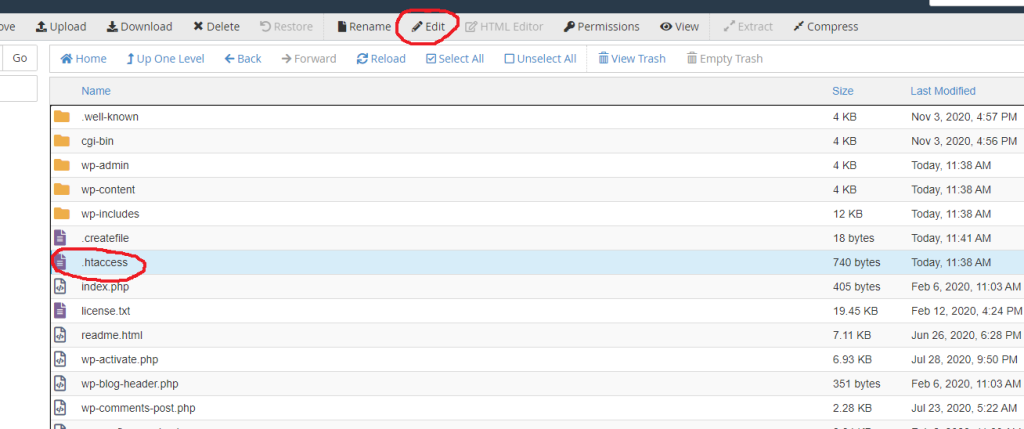
If not you can simply create it by selecting File on the top left and then edit (as shown above)

An editor will open. Simply make the changes you want to the file and Save changes (top right) after you’ve finished.
Alternatively you can do this through your FTP account. Please note a lot of FTP clients may not have the option to show hidden files by default. A quick Google search for your FTP client + show hidden files should fetch a few guides.
Below is a short video guide on how to create or edit a file through cPanel File Manager



