How Can We Help?
How to reinstall your VPS
To reinstall your VPS please follow these simple steps
- Log into our client area https://www.hostgnome.com/clientarea/
- Go to your active services under Services > My services
- Select the service you wish to reinstall
- On the left panel under Additional Tools select Reinstall
- Select the OS version you want to install and click the Reinstall button on the right
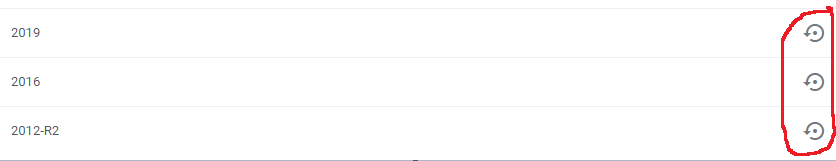
It will then ask you for a password you wish to use for Administrator account by default it will be the same as the email we assigned you on the first installation. We suggest leaving it as this and changing it after inside as some operating systems (Windows) have strict password requirements which will make the installation fail if the password you enter is too weak.
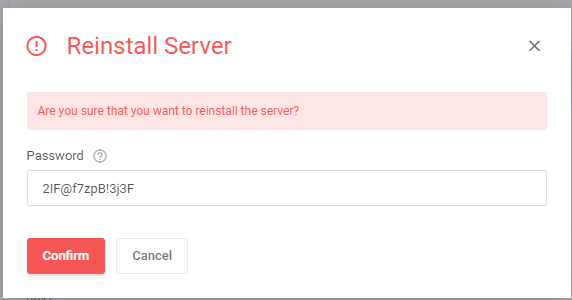
After you Confirm the reinstallation will run and within 3-6 minutes we will email you to confirm the installation has been successful.



